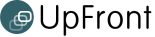ClubHub Software Services Limited
Release 5.3
Release 5.3.5
This release is all about the Competition system. We have made many changes here, especially giving players better access to information. Please re-read the helptext if you are a competition user, and note especially
- New reports that allow table, results and draws to be cut and pasted
- These reports now available to Competition Managers (as well a Club Administrators)
- Better navigation within the competition area (this will be extended across all ClubHub in due course)
- Venue Conflict checking (which is quite slow if you have many competitions) can now be turned off and on
- Ability to order competitions as required via a sequence field
- Referees can be added to games (advise me if you want this added, there is setup work required at our end)
- Referees (and gradecos and coaches) can now register into ClubHub if you want them set up in this way
- User access improved, including ...a. enhanced information (the combined view) ...b. book-markable links ...c. links to a single competition group
- A report on all competition and group links for website inclusion for easy access to draws and results
- Each club now has a value that controls how long after a competition closes the data continues to display for the users - the default is 14 days, please advise if you want a different value. Also clubs and organisations can elect not to automatically send email receipts and not to make PDF receipts available.
Release 5.3.4
We have had several minor releases recently, many of which may be directly relevant to your organisation, and this document summarises them. Please contact support@clubhub.co.nz if you have any questions.
Gender
Registration may now have gender selection include "Not Selected". "Not Selected" is invalid of course, forcing the registering person to select one of Male and Female. This avoids any mistakes where the default gender is left untouched, and the member ends up in the wrong grade. Please advise support@clubhub.co.nz if you would like the "Not Selected" option enabled for your organisation.
Registration Advice on Junk Email Folders
To reduce issues with members not getting registration confirmation emails we added some text to the webpage displayed when the user successfully registers. After registration the user will see A confirmation email containing your login has been sent to you. Please look for it now. If you have not received it within a few minutes then please check your email client's junk folders. If you do not receive the email, please contact [your organisation's administrator name] on [your organisation's administrator email address], or by phone on [your organisation's telephone number (if present)] who can correct the email address you provided.
Email from Registration Options
We have added a feature to the registrations options webpage that allows anyone to send an email to your organisation's email address. We expect this will be used to ask registration questions e.g. when does it open. This feature is available all year i.e. whether registration is open or closed.
New Zealand Football
We have integrated the new NZF number into ClubHub and provided a conversion service to get the new numbers painlessly into ClubHub. Football clubs that have not yet used this service may contact support@clubhub.co.nz for more information.
Grade to show on Unregistered Player Report
Many of you have asked for this - it's now available.
Grade Closing Alert
For seasonal clubs like rugby and football clubs, grade registration is no longer open when the closing dates are reached. This is sometimes unexpected. These clubs will now receive emails warning them when a grade is about to close. There is also a warning for these types of clubs when the season is about to close i.e. members can no longer log in.
Labels
We have created several new label printing functions for organisations using the Competitions Module.
Release 5.3.1
Competitions
We have made a number of changes in this area.
1. Swap teams - you may swap one team out of a competition and replace it with another team without having to regenerate the draw, thereby retaining venues and times (only competitions that haven't started)
2. Create crossover games - you may create non-competition games between the bye teams in two or three competitions.
3. Enter team playing availability - you can state that a team cannot play at the same time as another one in a different competition (they may share players), and you may set the hours that a team is available for game scheduling. This will not affect the draw generation but you may review conflicts (see 5 below) and adjust your draw accordingly.
4. View venue and time conflicts - if games are scheduled for the same venue and time this is reported as a time scheduling conflict.
5. View team availability conflicts - if games are scheduled at the same time for teams that cannot play each other, or the scheduled time is outside a team's availability this is reported as a team scheduling conflict.
6. Delete competitions - competitions may be deleted, restored and purged.
7. Print game sheets - create PDF files for game sheets and game labels (selected clubs only).
Financial reports
Most financial reports can now report on previous season's data. The default dates when reports are requested are now set to include only the current season.
Regatta Report
This is a report to make running regatta registration easier.
Release 5.3.0
Merchandise Changes
Merchandise items and event/coaching clinics are now much more flexible. For example 1. coaching courses can now be made available to non-players, for example, parents 2. items can be mandatory for purchase at registration 3. you can request additional information on purchase e.g. you might want to ask for their favoured position when they are booking a coaching course. 4. items can be sold only to specific grades. 5. items can be made mandatory for particular grades at registration We hope you have a look at this area to understand how these changes may help your organisation.
Xero Interface Changes
Users of the Xero interface can now choose how invoices are created in Xero from ClubHub debts. Options are . Create Invoices for one Invoice per Family Group - use this where you expect a Family Group to pay for all items with one payment
- Create Invoices for one Invoice per transaction - use transaction date for Xero Invoice
- Create Invoices for one Invoice per transaction - use current date for Xero Invoice.
Xero user can set these up for themselves, using Task >> Xero >> Configuration.
Previous Season Debt Management
It's now possible (for organisations who have annual registration) for an administrator to receive an email when someone who had a debt last year registers this year.
Contact ClubHub Support if you'd like this activated for your club.
Club Email Signatures
Emails sent by the ClubHub system on behalf of an organisation such as:
- Renewals (for annual clubs)
- Debt Reminders
- Email Validation
- Registration
- Email Receipts can use a customisable signature
If the standard signature isn't what you want please contact ClubHub Support.
Testimonials
"...would be lost without it..."
Chris Ruffell
Eastern Suburbs AFC
Sally Blyth
Grammar Junior RFC
Greg Estall
Onslow Junior Football Club
Mac Chapman
North Shore Cricket Club
Login to your club