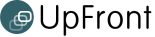ClubHub Software Services Limited
Release 5.8.0
Thursday Aug 30, 2012 3:47 pm
Release 5.8.0 is the move of ClubHub to a new server and new IP address.
If you are having trouble connecting to Clubhub, it might be because ClubHub has moved to a different place. Follow the steps below to remove old and inaccurate information on your computer that is stopping you getting to the correct ClubHub website.
Either Windows or your browser thinks it knows where ClubHub is, but it doesn't, so we have to tell one or both of them to update themselves.
It might be that your Windows DNS file needs a refresh:
1. Open the Start menu
2. Go to Run (if you do not see the Run command, search for "run" in the Search bar)
3. In the Run text box, type: ipconfig /flushdns
4. Press Enter or Return, and your cache will be flushed.
And/or, it might be that your internet browser needs a refresh:
To do this with the Firefox internet browser (if you don't use Firefox, then Google "clear browser cache" for your particular internet browser)
1. Firefox Options >> Advanced >> Network tab
2. Press Clear Now for Your web content cache is currently
Testimonials
"...would be lost without it..."
Chris Ruffell
Eastern Suburbs AFC
Sally Blyth
Grammar Junior RFC
Greg Estall
Onslow Junior Football Club
Mac Chapman
North Shore Cricket Club
Login to your club