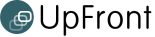ClubHub Software Services Limited
Release 4 Notes
Version 4.5
The main new function of this release is support for the online accounting package, Xero, www.xero.com. We will be working closely with one or two clubs this season to make sure the functions we have added are meeting their needs.
We have also added the ability to move a person from one financial group to another so long as certain criteria are met. This allows two players who may have registered individually but wish to be treated as one financial entity to be merged together, or for a group of players who wish to be in separate groups to be split up.
We have added a sequence to grade so that if you choose not to use the default sorting of minimum_age, duration and gender you can apply your own sort sequence. Let Clubhub Support know if you would like to use this feature and we can switch it on for you.
We have also added a couple of optional information areas to the View Grades screen so that you can add more explanatory text for your members if you choose to. Let Clubhub Support know if you would like to use this feature and we can set it up for you.
Prior to this release it was not possible to have different mandatory fields for junior and senior players. When a player registers, all relevant input fields must be shown for both junior and senior since we don't know at that point which one they are. However we now only check for mandatory fields after the grade has been determined.
Release 4.3.6
These changes will be/were released on Tuesday 21st October 2008. We have re-organised ClubHub help to make the information more relevant and available.
Now, when you click Help | Help you will find information related only to the screen you are on.
And if you let us know if you find the help text lacking in any way, we will be able to constantly improve it - please email support@clubhub.co.nz with comments.
Release 4.3.5
Some clubs have a season that includes the end of one year and the start of another, for example, a cricket clubs and tennis clubs. Some of these clubs don't like the way that ClubHub refers to the season by the first year of a season i.e. '¢ So and So Club Registration Options for the 2008 Season and have asked us to show both years. This change has been made, and '¢ So and So Club Registration Options for the 2008/09 Season can now be displayed. If your club would prefer this display then please advise Duncan.
Team Noticeboard
ClubHub previously allowed administrators and grade co-ordinators to create notices that can be read by all members. ClubHub now allows notices to be created by coaches as well.
A noticeboard item can also be directed to the player that it is intended for
- Administrators can create notices for everyone, one or more grades, or one or more teams
- Grade co-ordinators can create notices for their grades, or one or more teams in their grades
- Coaches can create notices for their team or teams.
Anyone looking at the noticeboard when they are logged in will see only notices intended for them.
Anyone looking at the noticeboard when they aren't logged in i.e. from the club's webpage, will see all notices (notices cannot be private), but may enter their ClubHub login name to filter the information so only their notices are displayed.
A mobile phone number can also be used as an alternative to the ClubHub login name to filter the notices, but notices for anyone else who uses that phone number will also be seen.
Mobile Noticeboard
When someone is looking at their notices they will see a URL displayed designed for use on a mobile phone with internet access. If they enter that URL into their phone, they can check for new notices from the club, their grade co-ordinator or their coach or at any time.
We think this will be particularly useful to some of your members, for example, a coach can tell his team to always check the noticeboard 60 minutes before the game for any late cancellations or ground changes.
This will both save on texting costs and also deliver the message to those without suitable mobile phones (normal noticeboard access). No set up is required, but you will need to point out this facility to your coaches. Please contact ClubHub Support if you'd like more information.
Release 4.3.4
We have introduced new functionality into ClubHub called Activity Selections (though you can call it anything you want within ClubHub).
This function allows members to name the activities that they wish to participate in, with activities being defined as mandatory, exclusive within a defined group of activities e.g. pick only one of three activities, and optional.
Within the exclusive function members may also be asked to indicate choice: first choice this activity, second choice if first not available that activity etc. For example a school using ClubHub can have their students indicate what sports they intend to play in that season, and what sports they will play if their first choice is not available.
Another example would be a gym that has a base membership for gym use, which then allows members to request non-core activities like squash and aerobics. We think this is pretty useful stuff, and if your organisation potentially has a use for this then please talk to Duncan. As a core part of ClubHub there is no additional charge for Activity Selections.
Release 4.3.3
This release introduces a progress bar during user registration. This follows a suggestion from one of our users who wanted to make it easier for people registering to see what information they are expected to provide. We hope the progress bar fulfils this purpose.
Release 4.3.2
Email Character Handling
Some clubs asked us about strange characters in emails like ‘ and “. These occur if you copy Windows specific characters from a program like Microsoft Word into the ClubHub email text window. Any character that the ClubHub environment doesn't understand is converted into a meaningless string like the above.
We have amended ClubHub email programs to detect some of the more common Windows specific characters like quote, double quote, bullet points and to convert them into their text equivalent prior to the email being sent. If you continue to experience the problem we are happy to amend the email programs to detect that character and remove it or turn it into something meaningful - please contact ClubHub Support.
Release 4.3.1
This release includes a 'health check' for administrators.
A display on the home page lists areas that require attention to keep your system functioning most efficiently. Any suggestions for additional or alternative information should be sent to ClubHub Support.
Release 4.3
The main feature of this release is to adopt more customisable fields.
This will allow admins to change the text that appears at various places within ClubHub, for example:
- Banking Instructions
- Text to appear in receipts
- Text to appear when people are making a purchase
- Text to appear next to the donation field (e.g. All donations will be used to help fund new strips for the First TeamÂ)
A full list of these fields is in the help text. Other features are:
- changing the team status to open and unreleased on archive
- allowing the administrator to view and edit help (volunteer) offers and optionally allowing people to edit their own help offers
- changing the look of 'View Grades' so it is more generic
- Removing Resigned players from the Player Report and adding a new report to show resigned and deleted players
Release 4.2.1
There are 2 main features of this release:
1: More flexibility in the text you can display during registration and in emails. Please see another topic or call Duncan to find out what your options are.
2: Waiting Lists - you can now create a Waiting List Grade and specify that after a grade has been registered for a certain number of times, that grade will be considered full and players should be offered a Waiting List grade. Administrators get a whole new function called 'Manage the Waiting List' to process these people subsequently. Please see the help text for more details. The Waiting List function was developed after a suggestion by one of our Administrators posted in this forum. Please feel encouraged to post suggestions for ClubHub Development items! We have also increased the visibility of change logon and password by separating these functions into 2 screens with their own menu items.
Release 4.2
The main feature of Release 4.2 is the ability to send Clubhub information to your own (or other) web-sites.
This is done using the RSS technology. This is not a 'standard' feature of Clubhub and you should contact Clubhub Support if you wish to take advantage of this feature.
It allows you to enter news and other information , together with images, into Clubhub and to generate information which can be picked up by your web-site if it is configured to do so. Information contained within Clubhub such as member lists, training courses, noticeboard etc. can also be created.
Release 4.1.7
This release offers
- Parents the ability to communicate with their childs team members and their parents from their own login. The details of how this works and the configuration options available are detailed in a separate topic under Clubhub Support.
- More configuration options for messages during registration.
- Incorporation of the new Clubhub colours and images into the help files.
Release 4.1.6
The main feature of this release is implementation of more sensitive DPS response tracking. This allows us to reprocess the DPS responses on a nightly basis to try and acheive zero cases of where a DPS response is lost leaving a payment unconfirmed.
Release 4.1.4
The main focus of this release allows administrators to add new club members from their own login session, whereas prior to this, if they wanted to make a registration on behalf of a new member, they had to log out and start a new registration session. The release also allows people to register themselves (or be added by the administrator) so that they can subsequently add players and register them for training courses. This allows players who are enrolled for the club playing season to enrol for any coaching courses the club may be offering. If you want a direct link for enrolling such a person to go on your main website, please check with your web-site administrator. generated 2012-11-23 12:30:54 by HeidiSQL 6.0.0.4026
ClubHub Version 4 Release Notes
Business House Rollover
Clubs were previously either renewal type 1 (all players archived once a year e.g. Soccer clubs) or 2 (annual subscriptions generated e.g. Tennis clubs). We have now implemented a type 3 which is for clubs where teams register themselves and are managed by a team organiser and several competitions are run each year.
Competitions
Self registered teams managed by a team organizer can be grouped together in competitions. Competitions can be archived. Competitions can be registered for and each registration for a competition generates a charge based on the player grade. Competitions can have individual discounts allowing variable pricing.
Re-register
Administrators have been given a function to re-register players and their related information (e.g. Parents). This function retrieves the information from the archive and marks the player for subscription generation overnight - this gives the administrator an opportunity to modify the grade before the sub is generated if this is required.
Sequential Receipt Numbers
Receipt numbers will now be sequential for each club. Numbers will continue from whatever number they are currently at.
Adjustments optionally included on payments report
Now that receipt numbers are sequential, this option has been included so that the full sequence is always available.
Report Menus
Reports have been sub grouped allowing more efficient location of the report you want to run.
More Links
Links between teams and players and vice versa have been added giving faster navigation.
Grade Selection
This has been added to various team selections so that the grade may be selected first.
Delete and Refund
There is now a refund option for paid transactions. This allows you, for example, to refund a paid subscription and then create an adjustment to pay back a member who has resigned at the beginning of the season but after paying their sub.
Unresign
This function restores a player from resigned status so you can continue working with them.
Team Notes
A notes field has been added to teams and is shown on the teams report.
Close All Teams
All teams may now be closed at once.
Change grade of group team
For teams that are registered by a team organizer, the administrator has the ability to move the team and all the players in it to a different grade. This allows registration errors to be corrected.
Email Verification included with Registration
The link to validate a registered player or parents email address has been included in the registration confirmation email. This reduces the number of emails sent to members and improves the quality of data if the administrator runs the Email Validation report.
Suppress email to archived members
There is a function to send an email to all archived members reminding them to re-register for example. Where the administrator knows that a member is not re-registering, their email can be suppressed.
Manage Teams / Grade display
The order of teams shown in the manage teams across all grades screen now has 2 sort options.
Email Groups
Administrators and Grade Coordinators can maintain lists of members and email them as a group. This could be used for committee members for example.
Email Extension
For administrators only, the ability to export email addresses for use in a bcc list in their own email program has been added.
Update email address
If the administrator updates a member's email address they are given the option to propagate it to the rest of the family group who share the same email address.
Generate Fees
The administrator can generate transactions for merchandise items and report on whether they have been paid for etc. This can be used for example to generate extra fees for all club members or for a subset of club members.
Failed Credit Card Report
The credit card report can be set up to report only failed transactions.
Administrator add clinic player
This function used to be available only to a member for their family group. It has now been extended to allow the administrator to do this.
Maximum quantity for merchandise
A maximum quantity for merchandise items has been added to allow a drop-down to be used by members when selecting one or more items.
Coach added to Clinic
A coach can be assigned to a clinic so that they can email the participants and check on enrolments.
Maximum Number for Clinic
When a training course or clinic is created, you may enter a maximum number to be enrolled on that course. Once that number of paid transactions have been created on the system, the clinic will no longer be available for registration. A future development will allow the administrator to deal with players who have booked the clinic but not paid for it (currently the administrator needs to monitor the Booked/Paid status on the clinics list, and it is possible the maximum number is exceeded as players pay for booked transactions).
Clinic Creates Team
When a training course or clinic is created you may associate a team with it - either an existing team, or for an existing grade (in which case a team with the name of the training course will be created - you may want to create a specific \'Clinics grade\' to hold these teams). When a player registers for that course they will automatically be put into that team. The team may be managed in the normal team management functions. Note that a future development will provide more information about the status of transactions which caused the player to be in that team.
Sponsor Images
There is a facility to show up to 2 sponsor images on your ClubHub banner.
Testimonials
"...would be lost without it..."
Chris Ruffell
Eastern Suburbs AFC
Sally Blyth
Grammar Junior RFC
Greg Estall
Onslow Junior Football Club
Mac Chapman
North Shore Cricket Club
Login to your club