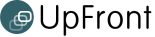ClubHub Software Services Limited
Release 5.0
Version 5.0.10
Merchandise "not available for purchase"
We have made a change in the merchandise area. Items that are set to No for both Available for purchase - During Registration Available for purchase - After Registration may be purchased by the administrator i.e. these setting are ignored for administrator purposes.
Clinic Report
Some issues with the selection of player fields when Choose Data is selected have been resolved.
Being Logged In More Than Once
Some users of ClubHub wish to be logged in twice, normally to one club using different logins, or (where administrators are employed by two clubs or members are in two or more clubs that use ClubHub) into two clubs.
We do not recommend this, but since some users will try it please note the following
- Logging in twice using the same browser does not result in an error being issued, but the two logins can and will get completely mixed up. This is a very bad idea, please do not contemplate this if you want your club's data to be correct.
- Users can be logged in twice successfully if they use a different browser for each one e.g. login as admin in one club in Firefox, and as admin in a different club in Internet Explorer. However, since it would be easy for the user to get things confused, so we would not recommend this action.
- All browsers e.g. Internet Explorer and its versions, Firefox, Chrome, Safari and all the others, behave in subtly different ways, and it's a real challenge sometimes to make ClubHub behaviour the same across them. If you get any odd or unwelcome behaviour in your browser in this timeout/login area, please advise us what's happened and what browser you were using.
If we can replicate the problem we can fix it.
Version 5.0.8 Release Notes
This release contains the following changes.
- Financial Notes
- Email address format
- Marketing Emails
- Improved Payment Form
- Credit Adjustments and Player Report
- Credit Adjustments Identifier Length
- Child with no Parent
- Local Time Bar Messages
- Multi-grade Player Report
- Balance Accounts
- Avoiding duplicate registrations
- Defaulting parent values
- Administrator Registrations ignore closed grades
- Subscription Discounts.
Please read the following carefully. Several changes will be directly relevant to your club.
Financial Notes
Administrators may add a note to a person or family group. This functionality can be found when viewing club member information after a search, under Manage Payments, Purchases and Bookings.
Financial Notes are retained forever (for clubs like football which have seasonal re-registration this depends on player linking) so that you can see last year's notes too.
Email address format
We now accept email addresses with four character top level domains e.g. john@smith.name.
Marketing Emails
We have added marketing flexibility into ClubHub, so that members can elect to receive marketing emails or not.
To enable this functionality you need to contact ClubHub Support and ask that it be set up. To read more go to the FAQ section and read about Marketing Emails.
Improved Payment Form
The payment form, that a player might print and mail in with a cheque attached, now contains details of the individual items that make up the invoice. The Payment Form now also contains the internet banking details. Credit Adjustments and
Player Report
The Player Report can now list credit adjustments separately from payments. This means that you can see for each player whether their subscription is partly made up of a credit adjustment (rather than having payments and credit adjustments lumped together in the Sub Paid column). If you want this functionality you must request it from support@clubhub.co.nz.
Payment Identifier Length
The payment identifier value for payment can now be 255 character long. This was done so that credit adjustment identifiers are the same length as debit adjustment identifiers.
Child with no Parent
It's possible within ClubHub to have a child with no parent even though the grade requires that they do. For example, a senior player can register themselves, and then add a child later. The Health Check on the administrators Home page now includes a note when a child with no parent exists. We suggest that this situation is corrected, so that the emergency contact details are available if ever required.
Local Time Bar Messages
Broadcast messages warning of a period of ClubHub unavailability will now display the start of the downtime correctly (for our international customers).
Multi-grade Player Report
The Player Report (for administrators only) features the ability to select many grades to be reported upon (it previously gave a choice of one grade or all grades).
Balance Accounts
This function (normally used at the end of season to balance non-zero accounts) now allows selected accounts to be balanced in one action). In addition to the automated creation of a credit or debit adjustment a Financial Note is also created.
Avoiding duplicate registrations
Clubs sometimes have the same person register twice, and sometimes members who want to join a coaching clinic register themselves as a coaching attendee i.e. a new person.
ClubHub now checks whether the first name, last name and date of birth combination exists already. If it does, then it tells the user that the information already is present, and encourages them to abandon registration and to login.
However ClubHub does not bar the user from registering twice, they can press Continue and ignore the duplicate check result.
Defaulting parent values
When administrators add players the "changeme" parent now has values from the child, such as address and home phone, set to the same as the child.
Administrator Registrations ignore closed grades
Previously when administrators attempted to register players against a closed grade the registration was refused, and the grade had to be opened temporarily to complete registration. Now the administrator's registration process ignores both the open/closed status and the grade's registration end date.
Subscription Discounts
We have now given administrators access to the text that makes up the discounts screen that users encounter at registration (if the club features discounts of course). Go to Tasks >> Configuration >> Configure Text and look for Text Type 150, 151, 152, 153 and 154.
Version 5.0.7 Release Notes
This release contains the following changes:
- Club Role Descriptions
- System Email Defaults
- Administrator Emails
- FAQs
- Non Playing Members and Registration
- Release Teams by Grade
- Print own receipts
- Easy Gradeco Login
- Contact Merchandise Purchasers
- Login from your website
A number of these updates to ClubHub need a little bit of thought regarding your club setup.
Club Role Descriptions
Three more "replacement" values can now be set for your club
- the term "administrator" can now be replaced with whatever you want, so that ClubHub emails sent on the club's behalf (registration, receipt, email validation emails etc) are signed Joe Bloggs, Club Manager or similar
- the term "coordinator" can now be replaced with whatever you want e.g. Manager, Leader etc so that emails are signed correctly, and so that administrator screen options refer to the correct title
- you can now specify a generic term for club officials (gradecos and coaches) e.g. Contact Officials.
If you want any of these defaults (Administrator, Coordinator, Official) changed, then please email ClubHub Support.
System Email Defaults
Emails that are generated by the ClubHub system (rather than being created by an individual in your club) are signed using values stored against your club. Normally these values should be set to the main administrator. The values for your organisation are may be viewed in the helptext when logged in as an administrator
- Go to an email creation screen
- Click Help >> Help
- Click the Note for Administrators link at the end
- Scroll down to see the values.
Let us know if these need to be changed.
Administrator Emails
Administrators can now have a unique email signature on all their emails, so that instead of Joe Bloggs, Club Administrator, you could have Joe Bloggs, Club Manager for one person , and Mary Smith, Club Treasurer for another. Each administrator can choose their own title (using My Details >> Update personal Info and then change the Club Title field). If administrators do not enter a value, their emails will use the default value (normally Club Administrator but dependent on the setting described in Club Role Titles above).
FAQs
Some of you will have had recent questions answered by a reference to a Frequently Asked Questions section in the ClubHub forum. We've done this not only to help us answer your questions more easily, but so that we build a resource that can give you and your members faster answers to your questions.
Non Playing Members and Registration
Previously the Registration Options screen listed all non-playing member types and told them how to register. Some clubs want some non-playing member types e.g. Life Members, to be registered only by the club administrator. To set the value to control this behaviour 1. Go to Tasks >> Configuration >> Non Player Types 2. Click Edit against a non player type 3. Change Is this type of Non Player open for registration?: to No.
Release Teams by Grade
Previously teams could be released (for viewing by the coach and for email contact by the players/parents) for the whole club, or one at a time. Administrators can now release teams for selected grades.
Print own receipts
Members can now print their payment receipts when they are logged in (when they view their statement), and don't need the administrator to print and post/email them.
Easy Gradeco Login
Grade Coordinators are normally parents, and they want their parent login to include Grade Coordinator functions. This is a bit difficult for security reasons, but we have a compromise that achieves a similar result. When Grade Coordinators login as a parent, they will find a link on their Home page to view their Grade Coordinator functions. This means that Grade Coordinators do not need to know the URL for the special Grade Coordinator login, they can use the normal ClubHub login.
Contact Merchandise Purchasers
Administrators may now contact all members who have requested one or more merchandise items.
Login from your website
It is now possible to login directly from your website by embedding the username and password fields into your website. Please contact ClubHub for details of how to implement this if you are interested.
Version 5.0.6 Release Notes
There are 3 main items in this release.
1. Credit Adjustment Allocation The administrator may now create a credit adjustment in a similar way to a payment, so that the value can be allocated to specific outstanding debt items. The Adjustments screen now only allows the creation of debit adjustments, credit adjustments are created on the Payments Screen.
2. Report Sorting We have started to introduce report sorting - you will notice that all reports now highlight the line the cursor is on, and some reports have the text Sort Enabled after the title. If you see this, you can click on the header of a column and it will sort in either descending or ascending sequence each time you click. You can also mark a row by clicking on it - that row will remain highlighted while you sort. We intend to add this feature to several reports but at the moment it is only available for the player [footnote 1] , all members, clinics [footnote 1], and adjustments reports.
3. Extended Clinic [footnote 2] Report The Clinic Report now allows all Player [footnote 1] fields to be included on this report. Footnote 1: the description of this report for your club may vary Footnote 2: This report is variously called * Coaching Course * Coaching Clinic * Holiday Clinic * Skills Training Course * Clinic * Course * Course or Event * Course/Event * Event * Class * Trip/Course * Programme * Skills Clinic
Version 5.0.5 Release Notes
1. This release allows members to re-register for annually registering clubs such as soccer and rugby clubs. When a member comes to the registration screen for a new season, if they were registered as a playing member (or part of a playing member's family) in the previous season, they can enter their login details on the usual login screen. They will then be invited to check over the details from the previous season, make any amendments to information and/or family group members, then confirm their details for the new season. If you are this type of club but do NOT want to use this feature, it can be switched off - please contact support@clubhub.co.nz.
2. Email forwarding is now supported. Some members have requested that emails be sent to 2 email addresses (work and home for example). If a member wants to set this up, they will find it under the Options menu item once they have logged in. Note that this will only apply to emails sent through ClubHub - using the admin function to create a list of email addresses to use outside ClubHub will not use this feature.
Version 5.0.4 Release Notes
This release provides the following features:
1. A new credit card processing option - Network International, which allows payment by Visa or Mastercard.
2. A change to the way data is copied when players register for a subsequent season. We will be asking clubs specifically which fields should be defaulted from a previous year, other than for DOB Verified, and AFF Number.
Version 5.0.3 Release Notes
This is primarily a maintenance release but you will see some differences. 1. We have removed phone area codes from the 3 phone numbers (home, mobile and work), and members can now enter whatever they want. This makes the field more flexible i.e. members can enter spaces and dashes e.g. 09-123-4567. We think this is the most flexible approach and should meet your needs. If you want to have some text above or beside the phone numbers on the registration screen e.g. "Please include Area Code if you are outside the Auckland area" or "Please enter your phone number exactly as our administrator in Auckland should ring it" then email support@clubhub.co.nz. 2. We have added 'date registered' to the search screen to help you identify members more easily, especially in the case of a duplicate registration.
Version 5.0.2 Release Notes
Trade & Exchange
This release adds a new feature known as Trade and Exchange (this description can be modified for your organisation) which allows members to advertise items they wish to trade with other members.
This has been implemented in a similar way to the noticeboard and shares many features such as being available from your static website - i.e. members do not have to be logged in to view items.
As an administrator, you will find this new task under the Web Content menu. Other members will see it under the Tasks menu.
Items have an expiry date after which they are deleted, or you can delete them manually. Since there is always the possibilty of unscrupulous usage, every item must be validated by the administrator before it can be seen by anyone else. We recommend that the registration email include a paragraph telling the user about this.
You can do this by
- login as admin
- Tasks | Configuration | Configure Text
- Edit clubtext number 46, entering something like "If you have any items you wish to sell or give away to other club members, or you want to buy second hand gear, then please check out our Trade & Exchange section. Log into ClubHub and select Tasks | Trade & Exchange
Other clubtexts involved in Trade & Exchange are 103 (for the add item page) and 104 (on the Trade & Exchange board).
There is default text for both of these, but you may wish to change it - instructions as above. Default text respectively is
- Please list only items that are clean, and in good condition. Don't forget to enter your contact details i.e. name, phone number, email address etc. and
- The club accepts no responsibility for the items posted on this board, neither the quality of the items nor the price asked. Please do not use this board unless you understand this.
Notifications are available to administrators for Trade & Exchange items awaiting approval, and for members when new items are posted. You'll find these under My Details | Options | Receive Notifications by Email. For those who use ClubHub's Web Content generation capabilities you can also create up to date content containing Trade & Exchange information for use on your club's website. Contact ClubHub Support if this is of interest and your club is not a current Web Content user.
Printing Tips
Printing Tips have been added to reports
Fixes
Various bug fixes and minor enhancements
Version 5.0.1 Release Notes
This is a minor release:
- Support for international sales tax
- Various minor maintenance issues
Version 5.0 Release Notes
Version 5 has four major components.
- ClubHub is now running on a secure site certified by Thawte. The url has changed from clubhubssl.com to www.clubhubssl.com. You should notice no difference in the operation of ClubHub, but it means that the data going to and from your web pages and our database is securely encrypted.
- ClubHub now supports html email. What does this mean? Nearly all email clients these days support html emails which means that you can include formatting and images in your emails. For example, you can have your club logo included at the top of every email you send from ClubHub or include a photo of that winning goal.
- ClubHub has an integrated WYSIWIG editor WYSIWIG - What You See Is What You Get - this means that, for example, when you are creating a notice for the noticeboard, you do not need to know how to put html tags into your text to achieve a formatted look. You just choose the formatting you require from the toolbar of the new editor. We have implemented this by using a third party product called (rather unfortunately!) FCKEditor. This editor contains probably more features that you require, but if you want to make use of them, we encourage you to use the FCKEditor Help (see the ClubHub Help information to find out how to access it).
- File upload and management Our existing RSS implementation (which allows you to create and generate data to be immediately included in your club webpages) and the new WYSIWIG editor both allow you to upload images and a limited set of other files (e.g. PDF files) for inclusion in your web pages, notices and emails. We anticipate that you will use this upload facility in order to be able to include some images or spreadsheets in your emails for example. We do not anticipate that you will load large numbers of large files to our server. We have set limits in place for both file size and the number of files you can upload, and a management screen where you can delete unused files. Files that are not referenced will be automatically deleted after a period of 10 days. If your club requires more storage please discuss with ClubHub Support (there may be an additional charge attached).
- Other Changes This version also contains various maintenance changes plus a minor change in the Contact Single Team area - the team members are now displayed on a screen before you type in your message (rather than being displayed on the same screen) providing more consistency with the rest of the email area.
Testimonials
"...would be lost without it..."
Chris Ruffell
Eastern Suburbs AFC
Sally Blyth
Grammar Junior RFC
Greg Estall
Onslow Junior Football Club
Mac Chapman
North Shore Cricket Club
Login to your club